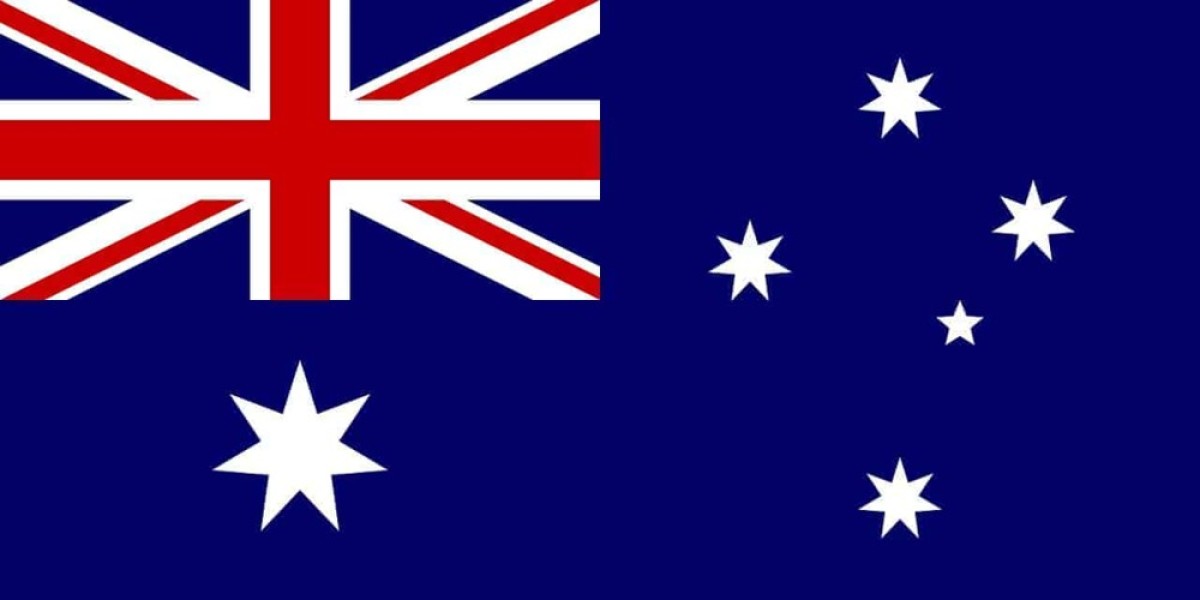Throughput vs Bandwidth Explained
Understanding the nuances between throughput and bandwidth is crucial for anyone looking to optimize their network performance. Both terms are often used interchangeably, but they represent different aspects of network efficiency.
Bandwidth refers to the maximum capacity of a network, or the amount of data that can be transferred in a given time frame. It's like the size of a pipe; the larger the pipe, the more water (data) can flow through it. Bandwidth is typically measured in bits per second (bps), megabits per second (Mbps), or gigabits per second (Gbps). However, having a high bandwidth doesn't necessarily mean your network will perform well. Other factors, such as latency and packet loss, can significantly impact the actual speed and reliability of data transmission.
On the other hand, throughput measures the actual rate at which data is successfully transmitted from one point to another. It reflects the real-world performance of the network, considering all the factors that can affect data transfer. Throughput is usually measured in bits per second (bps) or data packets per second. A low throughput can indicate issues like packet loss, where data packets fail to reach their destination, leading to poor network performance.
To illustrate the difference, consider a highway. The number of lanes on the highway represents the bandwidth, while the number of cars actually passing through the toll booth represents the throughput. Even if the highway has many lanes (high bandwidth), if there are frequent accidents or traffic jams (high latency or packet loss), fewer cars (data packets) will make it through (low throughput).
Monitoring both bandwidth and throughput is essential for maintaining a high-performance network. Network administrators use various tools to track and analyze these metrics. Here are some of the top tools for monitoring throughput and bandwidth:
- Paessler PRTG Network Monitor : This tool offers a comprehensive set of sensors, including a monitor for traffic activity. It provides insights into throughput, bandwidth, and latency, and runs on Windows Server.
- Site24x7 Network Traffic Monitoring (Free Trial) : A cloud-based solution that uses flow protocols to gather traffic data from switches and routers. It also includes capacity planning utilities.
- SolarWinds Network Bandwidth Analyzer Pack : This package includes two tools for monitoring the status and performance of network devices, as well as tracking bandwidth utilization. It also runs on Windows Server.
When troubleshooting network performance, it's important to look at other factors besides bandwidth and throughput. Latency, which is the time it takes for data to travel from the source to the destination, and packet loss, which is the number of packets lost during transmission, are also critical. Together, these three metrics—throughput, latency, and packet loss—provide a more complete picture of network performance.
For example, if you experience slow web page loading times, it could be due to high latency or packet loss, even if your bandwidth is high. Similarly, if you are using a service like VoIP, packet loss can cause audio skips, making the call quality poor, regardless of the available bandwidth.
In summary, while bandwidth is a measure of the theoretical capacity of a network, throughput is a practical measure of how much data is actually being transferred. Both are important, but throughput is a better indicator of real-world network performance. By monitoring and optimizing these metrics, network administrators can ensure that their networks are running smoothly and efficiently.
PRTG Network Monitor: A Comprehensive Network Monitoring Solution
PRTG Network Monitor stands out as a powerful solution for organizations seeking robust network monitoring capabilities. This versatile platform offers extensive visibility into network performance through its comprehensive sensor system.
The system's autodiscovery feature automatically identifies and inventories network devices, creating a complete map of your infrastructure without manual configuration. This saves valuable time during initial setup and when adding new equipment.
Network administrators benefit from PRTG's intuitive monitoring of various traffic types including SNMP, NetFlow, and WMI traffic. The platform excels at providing real-time throughput data, allowing teams to quickly identify performance issues before they impact users.
Quality of Service monitoring is another strength, with dedicated QoS sensors that ensure critical applications receive appropriate network priority. This feature proves particularly valuable for organizations running latency-sensitive applications like VoIP or video conferencing.
The customizable dashboard uses drag-and-drop functionality, making it simple to create personalized views and reports tailored to specific monitoring needs. Pre-configured templates for key metrics such as bandwidth, throughput, and latency further streamline the monitoring process.
PRTG's alerting system supports multiple notification channels including SMS, email, and integrations with collaboration tools like Slack and project management platforms like Jira. This flexibility ensures the right people receive timely alerts through their preferred communication channels.
Small businesses can take advantage of PRTG's freeware version, which supports up to 100 sensors at no cost. For growing organizations, the platform scales effectively by allowing selective sensor activation based on specific monitoring requirements.
While PRTG offers comprehensive functionality, new users should anticipate a learning curve due to the platform's extensive feature set. However, most administrators find the intuitive interface and comprehensive documentation significantly reduce the time needed to become proficient.
The platform provides detailed bandwidth utilization insights, helping identify bandwidth-hungry devices and applications that may be degrading overall network performance. This visibility allows for targeted optimization rather than unnecessary infrastructure upgrades.
For organizations considering implementation, Paessler offers a 30-day free trial of the complete platform, enabling thorough evaluation before purchase. The system runs on Windows Server or can be accessed as a Software-as-a-Service solution.
Network Traffic Analysis Solutions
Site24x7 delivers cloud-based network traffic analysis through SaaS,
enabling real-time throughput monitoring against bandwidth capacities.
The platform deploys lightweight agents across network infrastructure
to capture flow data from routers and switches via multiple protocols.
Multi-vendor compatibility is achieved through support for:
NetFlow, sFlow, IPFIX, J-Flow, and other manufacturer-specific standards.
This protocol flexibility ensures comprehensive visibility
across heterogeneous network environments.
Key operational capabilities include:
Automatic device discovery mapping network topology
Interface-level bandwidth utilization tracking
Threshold-based alerting for impending congestion
Historical data retention for trend analysis
The system correlates real-time throughput measurements
with maximum interface bandwidth to predict saturation points.
When utilization approaches critical levels,
automated notifications enable preemptive infrastructure adjustments.
Scalable subscription models accommodate organizations of all sizes,
with tiered pricing covering SMBs to enterprise-level deployments.
MSP-focused plans facilitate multi-client management,
while integrated observability extends to server performance
and application behavior monitoring.
As a cloud-native solution, it eliminates on-premises hardware requirements,
though this limits functionality for air-gapped networks.
The platform complements core traffic analysis with:
Network configuration management tools
Centralized log aggregation features
For supplemental testing and optimization,
SolarWinds offers complementary utilities including:
NetFlow configuration assistants for Cisco devices
Traffic generation tools for load simulation
Network data mirroring capabilities
Prospective users can evaluate the system’s throughput monitoring,
capacity planning features, and alerting mechanisms
through a 30-day trial without infrastructure commitments.
The SolarWinds Network Bandwidth Analyzer Pack is a comprehensive solution for measuring and optimizing network throughput. It offers a suite of monitoring tools, including a network device monitor and a traffic analyzer, designed to help administrators manage and optimize their network performance.
Key Features:
- Device discovery and logging
- Status tracking of network devices
- Traffic data selection
- Alerts for performance issues
- NetFlow Traffic Analyzer included
This package provides detailed insights into the full capacity of all network segments, as well as current data traffic volumes on each device and link. The NetPath feature visualizes traffic across all links from one network point to another, enhancing visibility and control.
One of the key advantages is the ability to view throughput flow data alongside bandwidth monitoring with SNMP. Additionally, a network throughput test can be combined with pre and post-QoS policy maps to assess the impact of QoS policies on network performance over time.
This tool is particularly useful for large networks, as it can handle up to 50,000 flows and is built to scale. It includes highly customizable reports, dashboards, and monitoring tools, and is available for both Linux and Windows. However, it is designed for network professionals and may not be suitable for non-technical users.
To optimize network bandwidth, consider the following strategies:
- Use Quality of Service (QoS) settings to prioritize critical traffic
- Deploy cloud-based applications to offload network pressure
- Eliminate non-essential traffic by tightening internal policies
- Schedule backups and updates outside peak hours to avoid network strain
For example, QoS settings can be used to prioritize voice traffic in a VoIP system, ensuring that end users have the best possible experience. Cloud-based applications can also help by offloading the burden of maintaining high-traffic applications, reducing monitoring tasks and improving overall performance.
Optimizing network throughput involves minimizing latency, which can be caused by various factors such as user activity and network bottlenecks. Monitoring tools like Paessler PRTG Network Monitor or SolarWinds Network Performance Monitor can help identify and address these issues. Upgrading routers or switches, and reducing the number of nodes, can also help alleviate congestion and improve throughput.
Understanding the difference between throughput and bandwidth is crucial. Bandwidth represents the theoretical transfer capacity, while throughput measures the actual rate of successful packet delivery. Both metrics should be monitored together to ensure optimal network performance.
Delay and latency are similar but distinct concepts. Delay refers to the time it takes for the first bit of a packet to reach its destination, while latency is the total time for the entire packet to arrive. Throughput includes all traffic, whereas goodput only measures packets carrying actual data, excluding overhead and retransmissions.
Networks often use common links with switches and routers to channel data efficiently. Each device introduces a slight delay, and long-distance transmissions may require repeaters, which can further reduce throughput. High-quality transmission media and strategic placement of repeaters can help mitigate these issues and maintain optimal performance.
What is a Netflix VPN and How to Get One
A Netflix VPN is a tool that enables viewers to bypass geographical restrictions and access a broader range of content on the platform by routing their internet connection through servers in various countries. By using a Netflix VPN, users can connect to a server in a different region, effectively changing their IP address and unlocking titles that are not available in their own country.
Why Choose SafeShell as Your Netflix VPN?
If people want to access region-restricted content by Netflix VPN, they may want to consider the SafeShell VPN . This service offers a range of benefits that make it an excellent choice for streaming enthusiasts. 1. High-speed Servers for Netflix: SafeShell VPN provides specially optimized servers that ensure seamless and uninterrupted streaming, allowing you to watch your favorite shows and movies in high definition without any buffering. 2. Connect Multiple Devices at Once: You can use SafeShell VPN on up to five devices simultaneously, supporting a wide array of operating systems such as Windows, macOS, iOS, Android, and more, ensuring that you can enjoy your content on any device. 3. Exclusive App Mode: With the unique App Mode feature, you can unlock and enjoy content from multiple regions at the same time, giving you the freedom to explore a diverse range of streaming services and libraries. 4. Lightning-Fast Speeds: Say goodbye to buffering and throttling; SafeShell VPN offers lightning-fast connection speeds with no bandwidth limitations, providing an unparalleled internet experience. 5. Top-Level Security: Your online privacy is a top priority, and SafeShell VPN's proprietary "ShellGuard" protocol ensures advanced encryption and robust security features to protect your data. 6. Flexible Free Trial Plan: You can explore SafeShell’s features with a flexible free trial plan, allowing you to experience its high-speed connectivity and enhanced security without any commitment. These advantages make SafeShell VPN a reliable and efficient solution for Netflix unblocked .
A Step-by-Step Guide to Watch Netflix with SafeShell VPN
Accessing global Netflix content is effortless with SafeShell Netflix VPN . Here's how to unlock worldwide entertainment:
- First, head to the SafeShell VPN website and select a subscription plan that matches your streaming needs
- After purchasing, download the SafeShell VPN application specifically designed for your device (Windows, macOS, iOS, or Android)
- Launch the application and log into your account using your credentials
- For optimal Netflix streaming performance, select the APP mode within the SafeShell interface
- Browse through the server list and select a location that offers the Netflix library you want to access (popular choices include US, UK, or Japan)
- Click the connect button and wait for the secure connection to establish
- Open your Netflix app or visit the Netflix website while the VPN connection remains active
- Sign in to your existing Netflix account and enjoy browsing through the expanded content library that was previously unavailable in your region